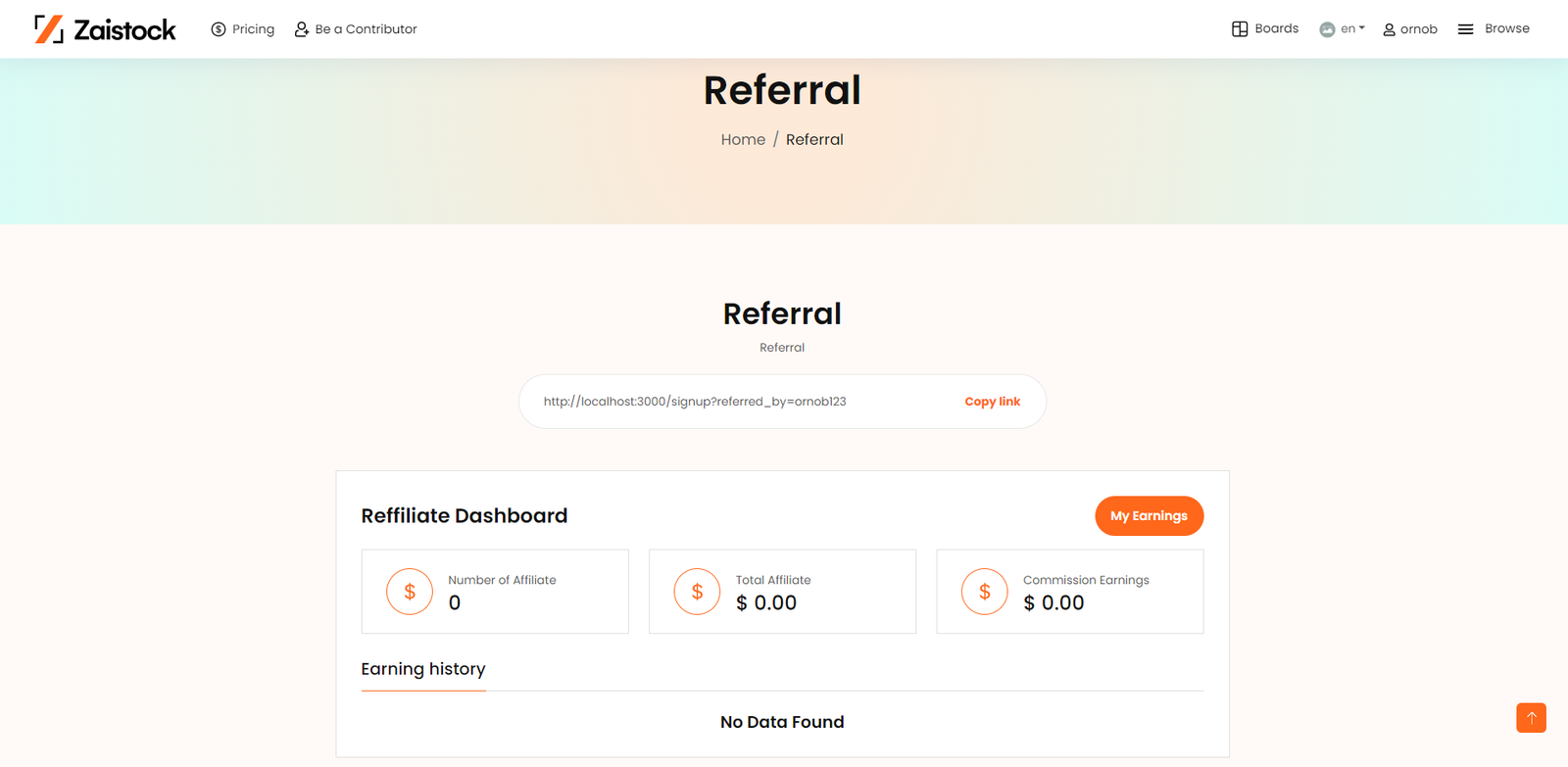Contributor Panel
Contributor Account Activities¶
When a user login to this website, he becomes a customer by default. If he wants to be a contributor, he needs to apply by clicking “Be a Contributor” from the top Navigation bar.
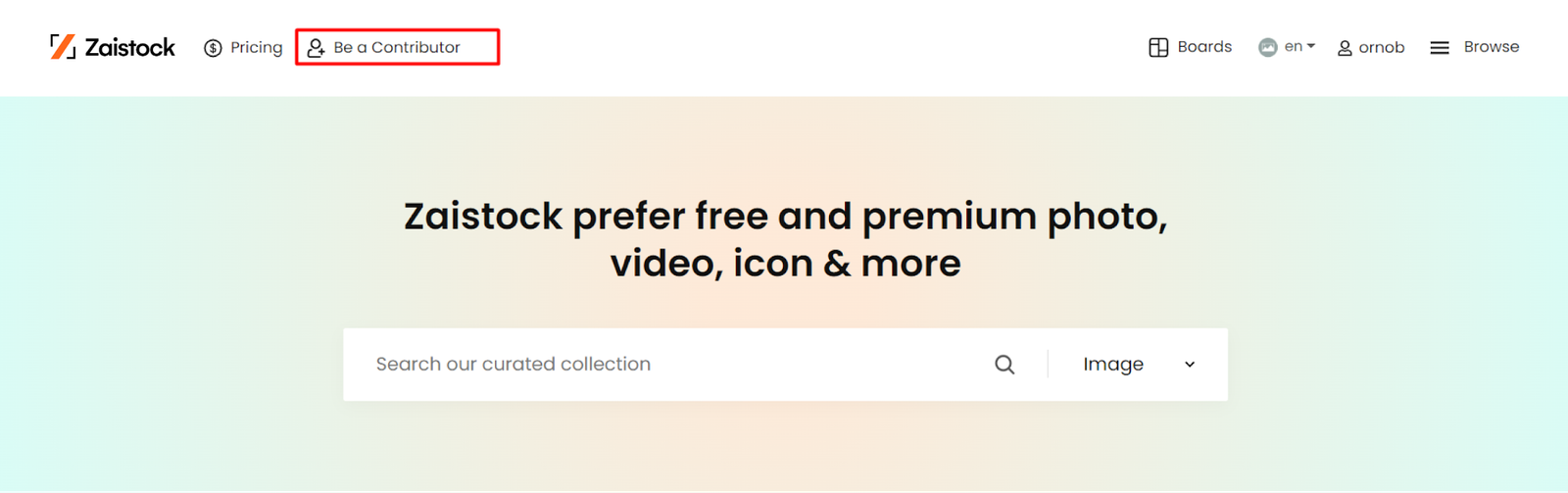
When you click on this link, you will go to a “Be A Contributor” page. Click “Apply” on this page to see the form. Submit with details and Admin can see his/her application. When the admin approves his submission, he will become a contributor.
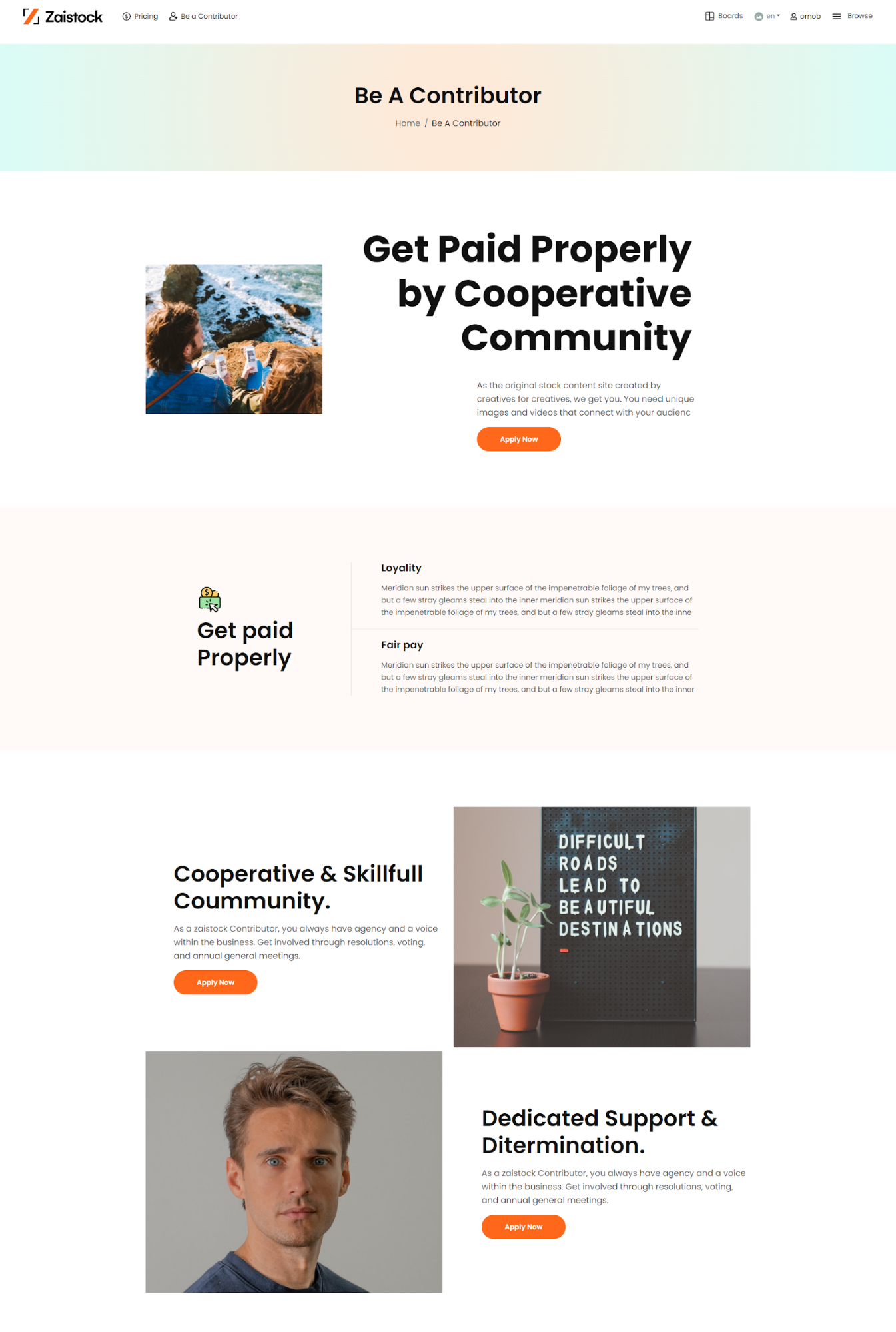
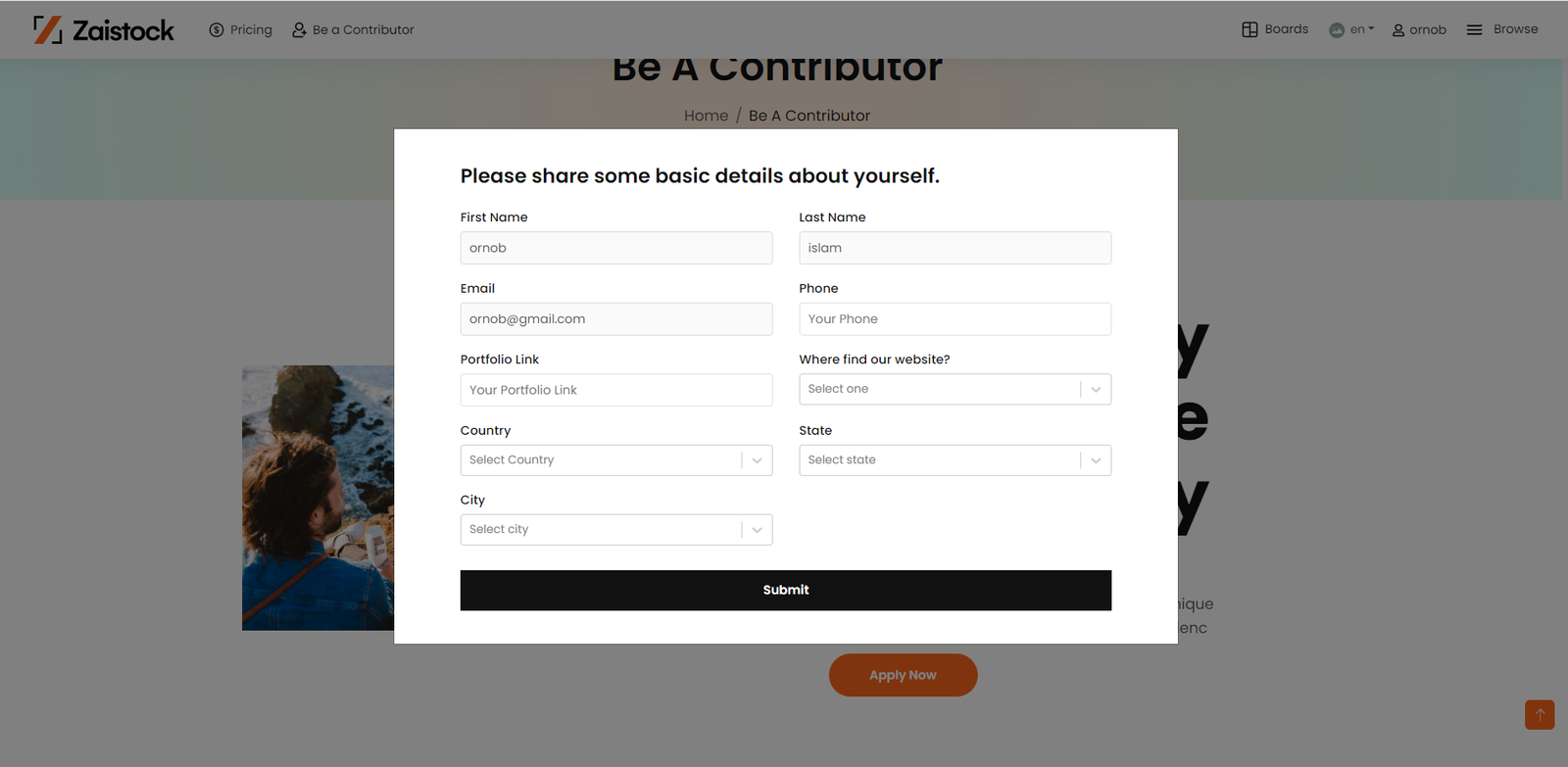
Contributor Benefits¶
When your application as Contributor is approved, you can see two different panels - Customer and Contributor.

Contributors can earn money by uploading products. When a customer downloads paid products, the contributor earns a portion of it by the end of the month.
Upload Product¶
Contributors can upload products from here. While uploading, he can select the product as paid/free. He can upload five types of products like Image, Icon, Illustration, Video, Sound. Admins can see what products are being uploaded by the contributors and have the power to approve/cancel/hold it.

Product List¶
Contributors can see his/her product list and search for products from here.

All Sales¶
Contributors can see his/her entire sales report from here.
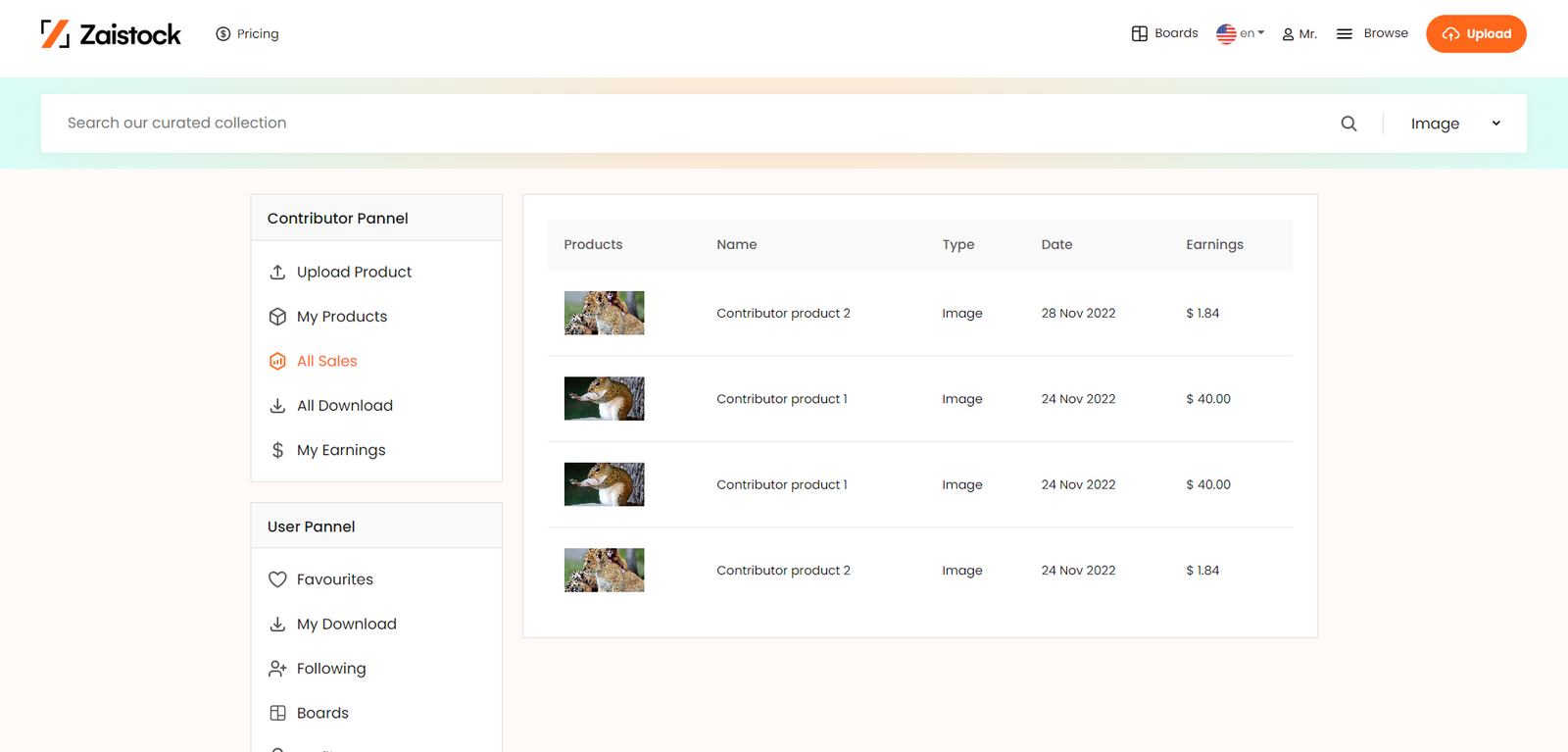
All Download¶
Contributors can see his/her product download history from here.
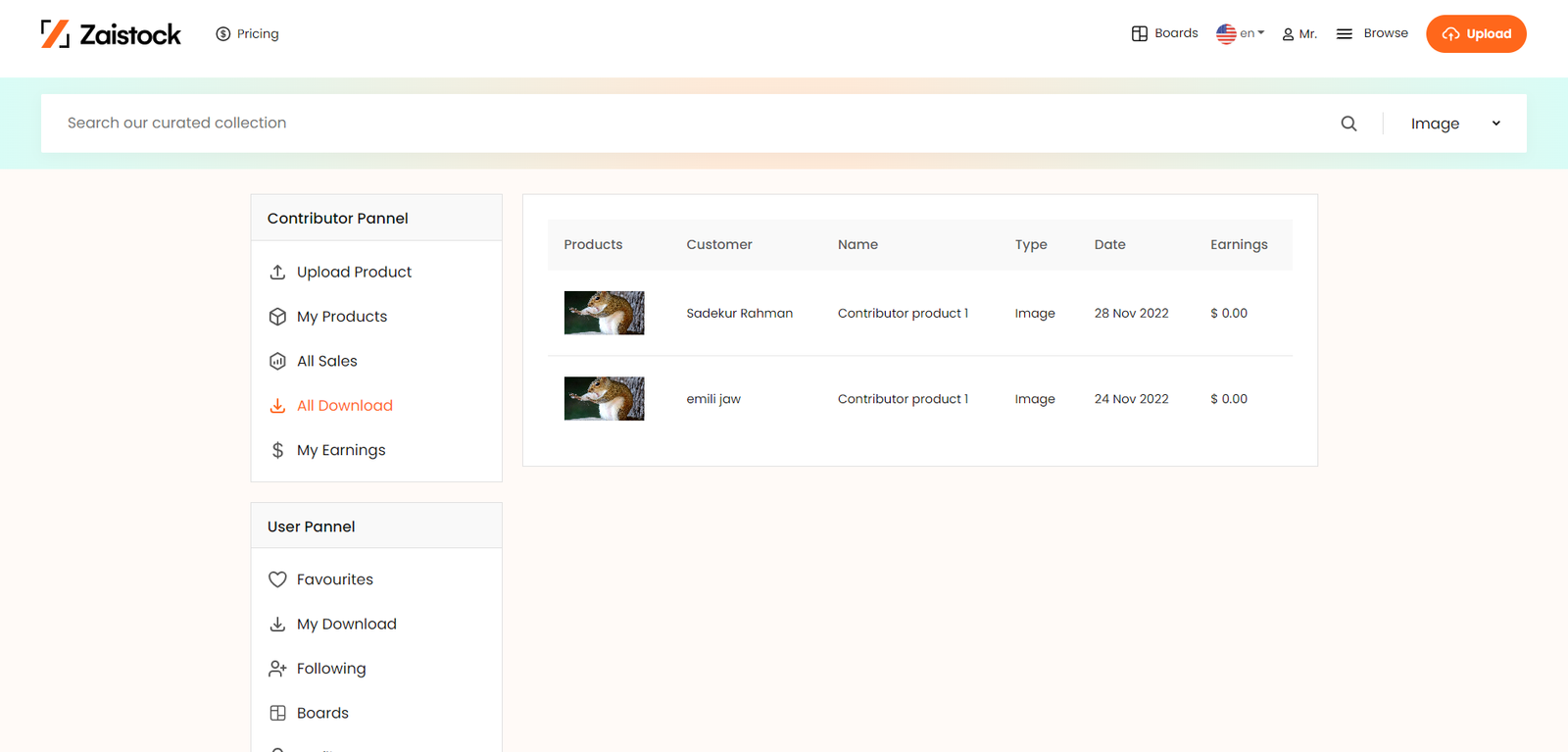
My Earning¶
Contributors can see his/her earning history, withdraw history, and add withdraw payment metho.
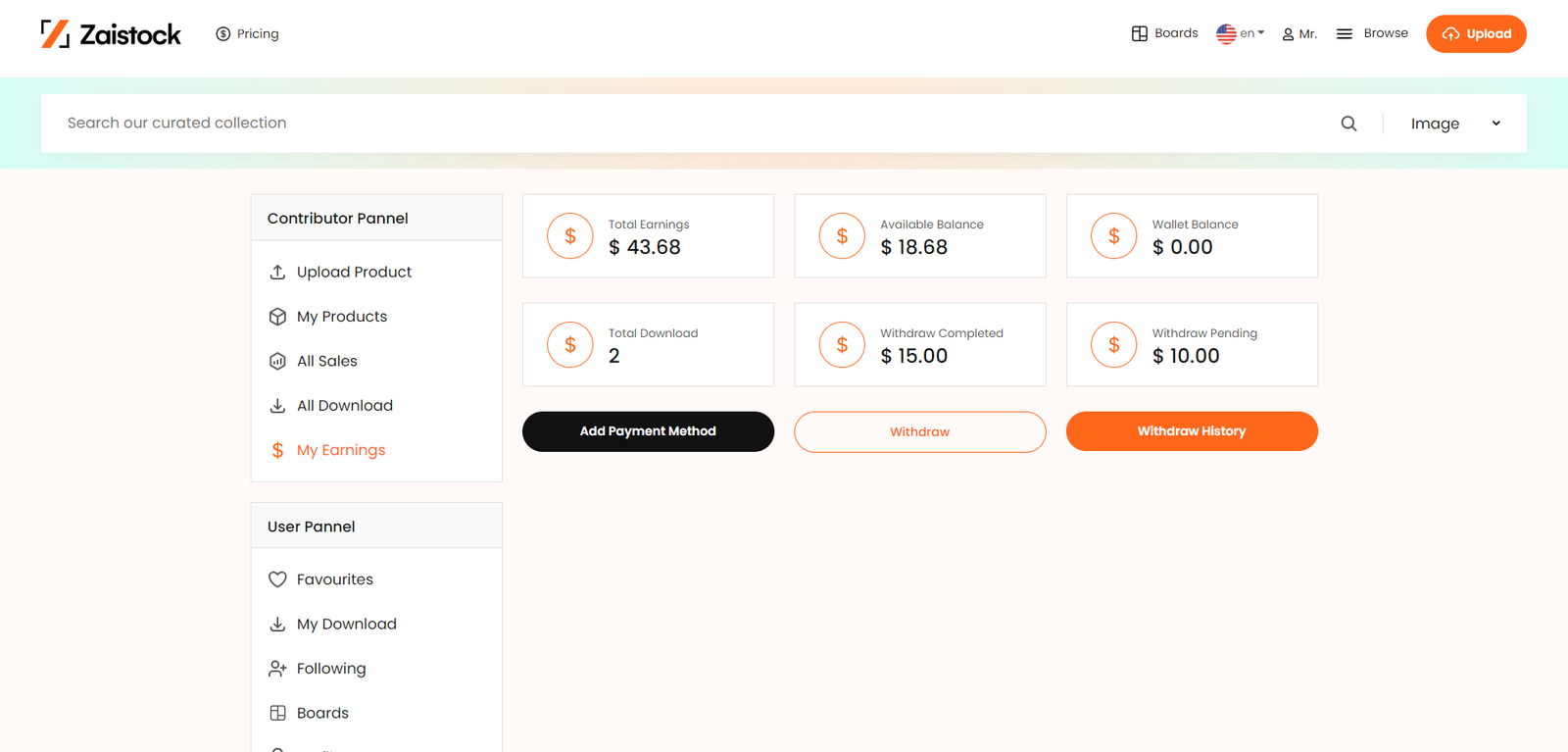
Adding Withdraw Payment Method Credentials¶
A contributor has to add his payment method form here in order to get payments.
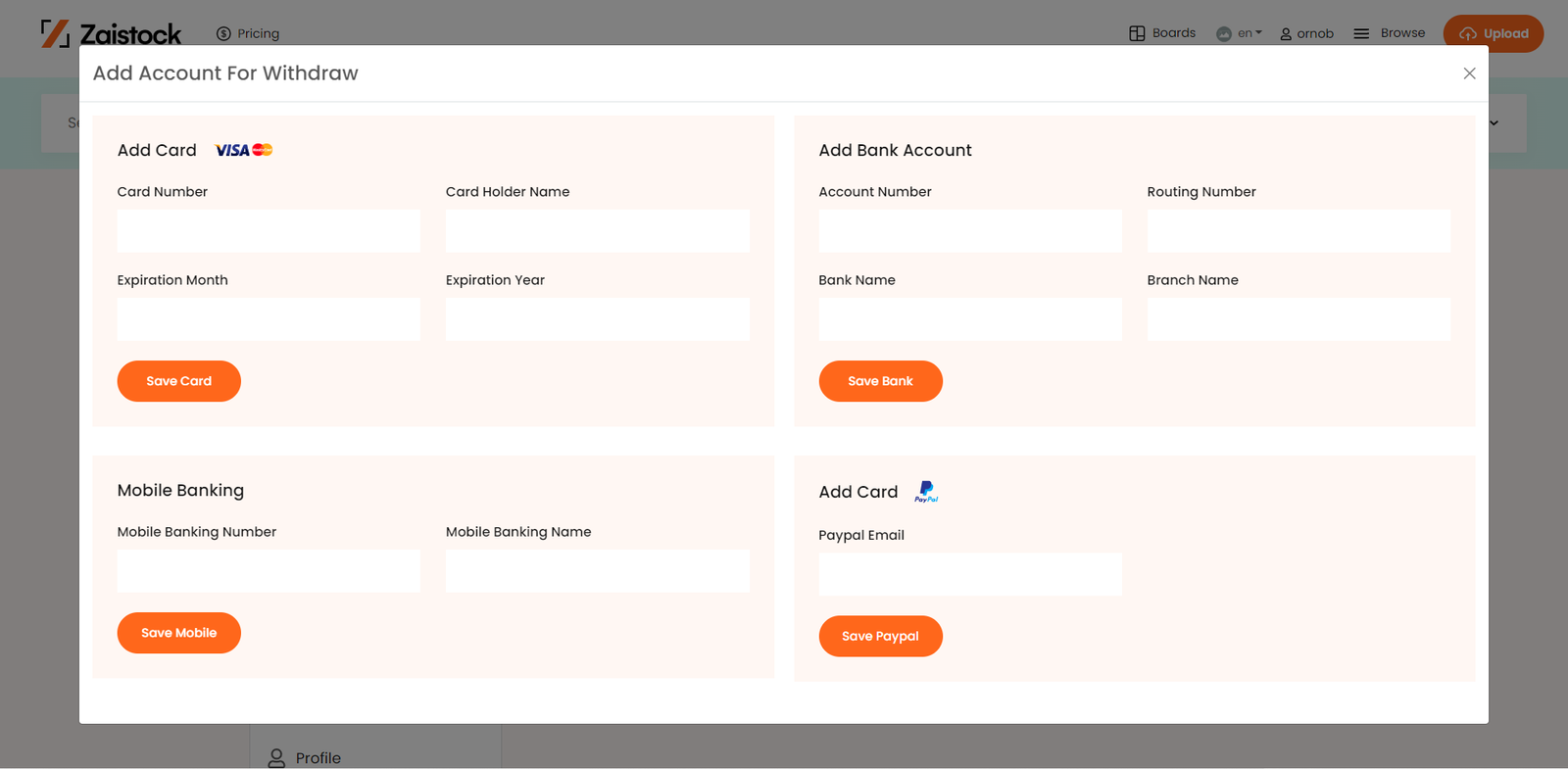
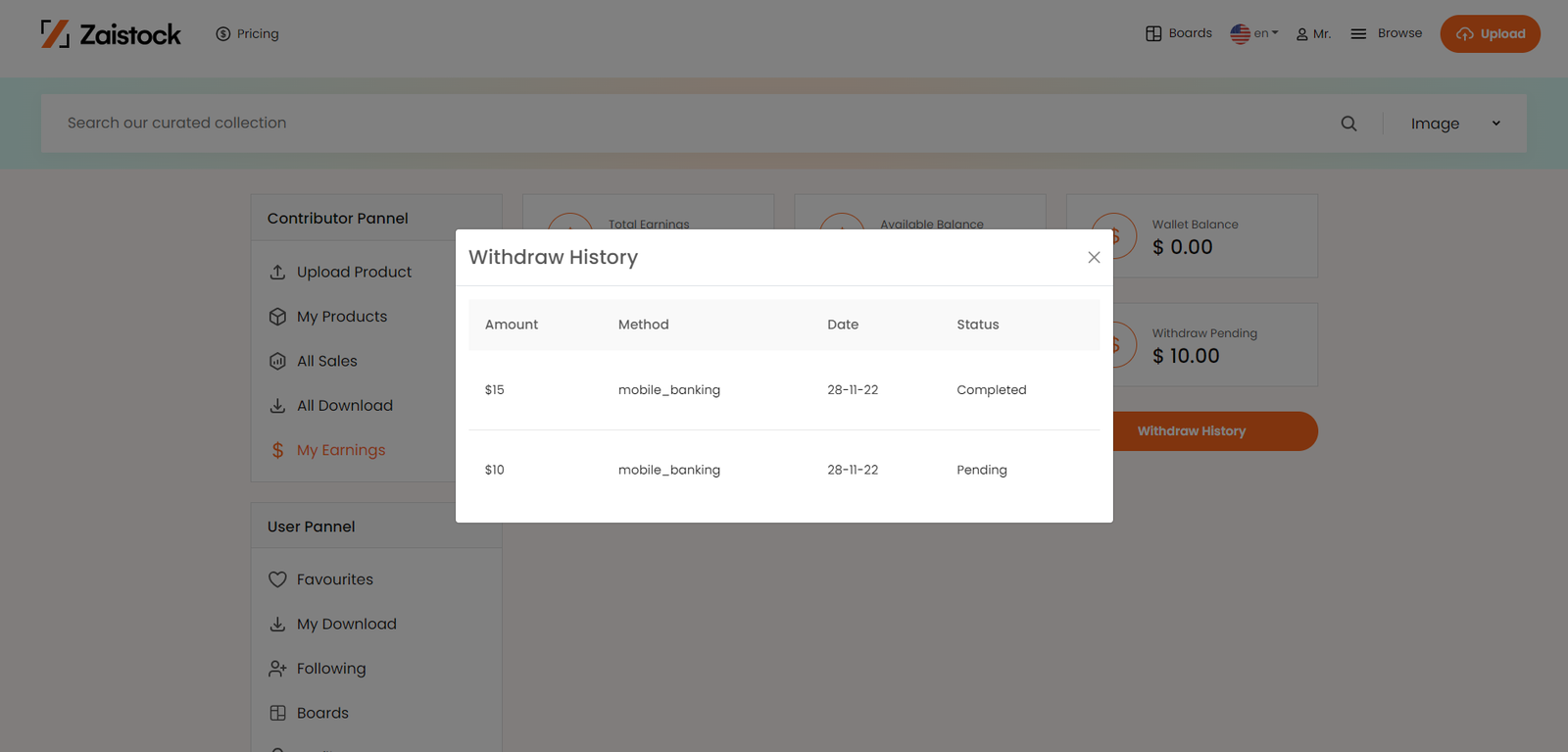
Referral¶
Contributor/Customer can see his/her referral history and referral link. If any customer signs up from our application using the referral link and purchase plan, the referee gets a commission.